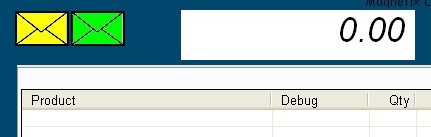
The indicator directive places icons, coloured shapes and words on the screen. This update to reflect internal state, so that you can have a gold square appear for important customers or other similar requirements.
condition(Test)
The actual condition we are testing for to decide what state the indicator is in.
refresh(NNN)
The number of seconds we are to recheck this indicator. Many conditions will also be triggered as soon as their state changes, but the refresh parameter is still used to ensure that it will always be double checked at a regular interval.
at(left,top,right,bottom)
Specifies the top left and bottom right corner of the indicator.
font(name)
Defines the font to be used if the indicator includes text
okfontrgb(%d,%d,%d)
errfontrgb(%d,%d,%d)
errrgb(%d,%d,%d)
okrgb(%d,%d,%d)
oktext(%s)
errtext(%s)
type(%s)
position(%s)
minimum(%s)
maximum(%s)
picture(%s)
Examples of Use
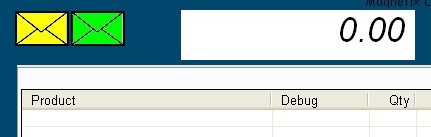 Display icons if there are internal or store chat messages to display.
The setup of this indicator is hardcoded internally. The illustration shows that both yellow and green
alert level messages are ready to view
Display icons if there are internal or store chat messages to display.
The setup of this indicator is hardcoded internally. The illustration shows that both yellow and green
alert level messages are ready to view
indicator define at(5,1,315,73) refresh(10) condition(storechat) execute chat(display) end
Display a green square when a sale is present otherwise show a red square
indicator define at(5,1,40,40) refresh(1) condition(sale) okrgb(0,255,0) errrgb(255,0,0) execute end
